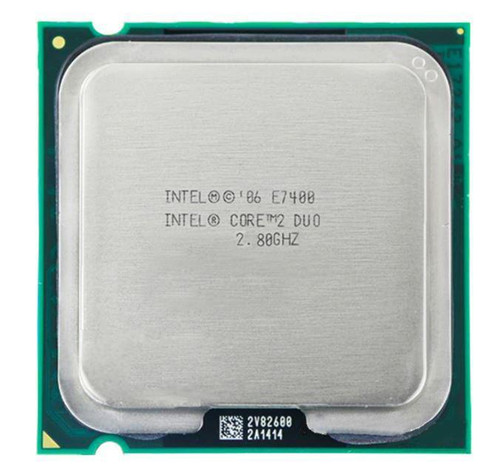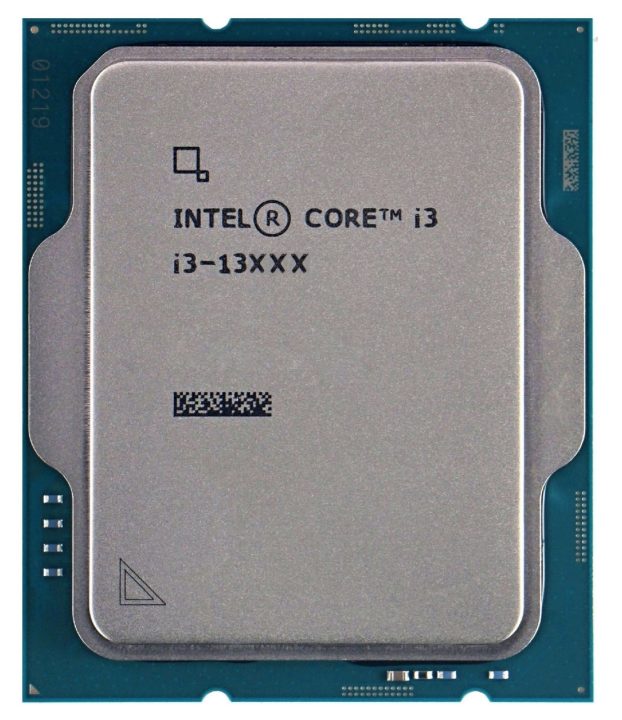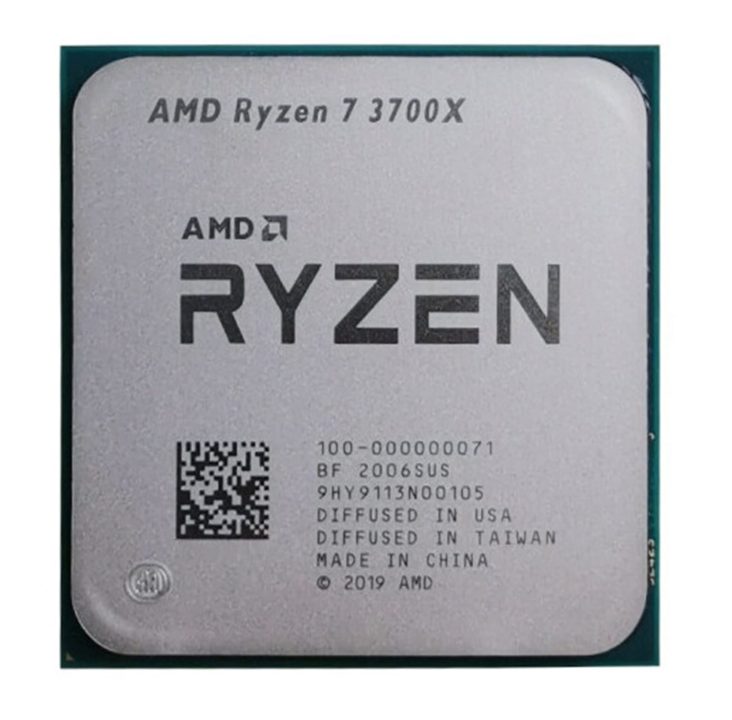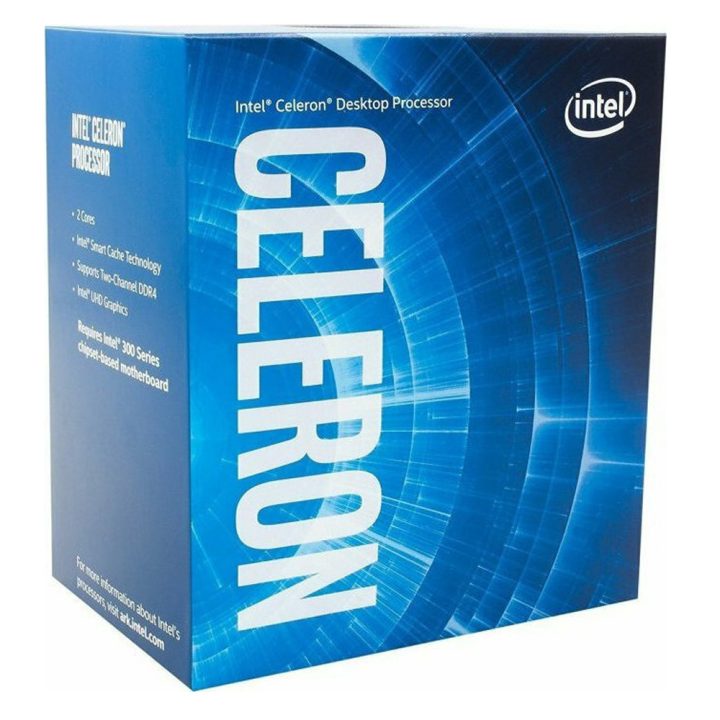Intel Celeron G1840: The Budget-Friendly Processor You Need to Know About
The Intel Celeron G1840 is a budget-friendly processor that offers a compelling balance of performance and affordability. As part of Intel’s Celeron lineup, the G1840 is positioned as a cost-effective solution for entry-level and budget-oriented PC builds. With its modest specifications and targeted feature set, the Celeron G1840 aims to provide a solid foundation for everyday computing tasks and light workloads.
At the heart of the Celeron G1840 is a dual-core architecture based on Intel’s Haswell microarchitecture. This processor is designed to deliver reliable and efficient performance, catering to users who prioritize value over raw processing power. By leveraging Intel’s proven technology and expertise, the Celeron G1840 aims to strike a balance between performance, power efficiency, and cost-effectiveness.
The Celeron G1840 is positioned as a budget-friendly option within Intel’s processor lineup, occupying a space below the more powerful Core i3, i5, and i7 series. This strategic placement allows the Celeron G1840 to cater to a specific market segment – those seeking a capable yet affordable solution for basic computing needs, such as web browsing, office productivity, media playback, and light content creation.
Key Takeaways
- The Intel Celeron G1840 offers affordable performance for budget-conscious builds.
- It is ideal for those looking for a budget processor with good capabilities.
- The processor is power-efficient and has effective thermal management.
- Compatibility and motherboard considerations are important when considering the Celeron G1840.
- Real-world performance benchmarks can help determine if the Celeron G1840 is the right processor for you.
Affordable Performance: The Celeron G1840’s Capabilities
The Intel Celeron G1840 boasts a set of specifications that are tailored to meet the demands of budget-conscious users. At its core, the processor features two physical cores, each with a base clock speed of 2.8 GHz. While this may not seem particularly impressive compared to higher-end processors, the Celeron G1840’s performance is optimized for the tasks it is designed to handle.
In terms of comparison to previous-generation Celeron processors, the G1840 represents a notable upgrade. It utilizes the more efficient Haswell microarchitecture, which offers improvements in areas such as power efficiency, cache size, and overall performance per clock. This translates to a tangible boost in everyday tasks and light workloads, allowing users to experience a smoother and more responsive computing experience compared to older Celeron models.
The Celeron G1840’s performance capabilities are well-suited for common everyday tasks, such as web browsing, document editing, media playback, and light content creation. While it may not excel in heavily multi-threaded or resource-intensive applications, the processor’s dual-core design and efficient architecture ensure that it can handle these everyday tasks with relative ease. Users can expect a satisfactory level of performance for their day-to-day computing needs, without the need to invest in a more expensive processor.
Ideal for Budget-Conscious Builds
The Intel Celeron G1840’s value proposition lies in its ability to deliver a solid level of performance at an affordable price point. As a budget-oriented processor, the Celeron G1840 offers an attractive option for users who are building or upgrading entry-level or budget-conscious PCs.
For those seeking to construct a cost-effective system, the Celeron G1840 can serve as an excellent foundation. Its relatively low price tag, combined with its capable performance, makes it a compelling choice for budget-oriented PC builds. This processor can be paired with affordable motherboards, memory, and storage components to create a well-balanced system that meets the needs of budget-conscious users.
The Celeron G1840’s suitability for entry-level and budget-oriented PC builds is further enhanced by its power efficiency and thermal characteristics. With a relatively low TDP (Thermal Design Power) of 54 watts, the Celeron G1840 can be cooled effectively using basic cooling solutions, reducing the overall system cost and complexity. This makes it an attractive option for users who are looking to build a compact, energy-efficient, and cost-effective PC.
Comparing the Celeron G1840 to Other Budget Processors
When considering budget processors, the Intel Celeron G1840 faces competition from AMD’s offerings in the same price range. Comparing the Celeron G1840 to AMD’s budget CPUs, such as the Athlon and Ryzen 3 series, reveals both advantages and disadvantages.
One of the key advantages of the Celeron G1840 is its proven Intel architecture and brand recognition. Intel’s processors are often perceived as more reliable and offer better compatibility with a wide range of hardware and software. Additionally, the Celeron G1840 benefits from Intel’s robust ecosystem, which includes a large selection of compatible motherboards and a well-established support infrastructure.
However, AMD’s budget processors, such as the Athlon and Ryzen 3 series, can offer more cores and threads at a similar price point. This can provide an advantage in multi-threaded workloads and tasks that benefit from increased core count. Additionally, some AMD budget CPUs may offer slightly higher clock speeds or more advanced features, such as integrated graphics, which can be appealing for certain use cases.
When choosing a budget processor, factors such as the intended use case, system requirements, and personal preferences should be carefully considered. The Celeron G1840 may be the better choice for users who prioritize reliability, compatibility, and a balanced performance profile for everyday tasks. On the other hand, AMD’s budget offerings may be more suitable for users who require additional cores or specific features that better align with their needs.
Power Efficiency and Thermal Management
| Specification | Details |
|---|---|
| Processor Name | Intel Celeron G1840 |
| Base Clock Speed | 2.8 GHz |
| Number of Cores | 2 |
| Number of Threads | 2 |
| Cache | 2 MB |
| Socket Type | LGA 1150 |
| Integrated Graphics | Intel HD Graphics |
| TDP | 53W |
The Intel Celeron G1840 is designed with a focus on power efficiency and thermal management, making it an attractive option for budget-conscious PC builds. With a thermal design power (TDP) of 54 watts, the Celeron G1840 is relatively power-efficient compared to higher-end processors.
This power efficiency translates to several benefits for system builders and users. Firstly, the Celeron G1840’s low TDP means that it generates less heat, which in turn reduces the cooling requirements for the system. Users can opt for more basic and cost-effective cooling solutions, such as a simple air cooler or even a stock CPU cooler, without the need for elaborate and expensive cooling systems.
The power-efficient nature of the Celeron G1840 also has implications for the system’s overall energy consumption and environmental impact. By consuming less power, the processor can contribute to lower electricity bills and a reduced carbon footprint, making it a more eco-friendly choice for budget-oriented PC builds.
Furthermore, the Celeron G1840’s thermal characteristics allow for more compact and space-efficient system designs. The reduced cooling requirements enable the use of smaller form factor cases and motherboards, which can be particularly beneficial for users who are building mini-ITX or micro-ATX systems. This flexibility in system design can be advantageous for those with limited space or specific aesthetic preferences.
Compatibility and Motherboard Considerations
The Intel Celeron G1840 is designed to be compatible with a range of motherboard chipsets, ensuring that users have a variety of options when building their budget-oriented systems.
The Celeron G1840 utilizes the LGA 1150 socket, which is compatible with Intel’s 4th and 5th generation Core processors, as well as other Celeron and Pentium models. This socket compatibility allows users to choose from a wide selection of motherboards, including those based on the H81, H87, B85, and H97 chipsets.
When selecting a motherboard for a Celeron G1840-based system, users should consider features that align with their specific needs and budget. Entry-level and budget-oriented motherboards often include essential components such as SATA ports, USB connectivity, and basic audio and networking capabilities. While these motherboards may not offer the same level of advanced features as their higher-end counterparts, they provide a solid foundation for a cost-effective PC build.
It’s important to ensure that the selected motherboard is compatible with the Celeron G1840’s socket and chipset requirements. Additionally, users should consider factors such as the number of memory slots, expansion slots, and overall system connectivity to ensure a smooth integration and a well-balanced system configuration.
By carefully selecting a compatible motherboard, users can maximize the potential of the Celeron G1840 and create a budget-friendly PC that meets their computing needs.
Upgrading from Older Celeron Processors
For users who are currently using older Celeron processors, upgrading to the Intel Celeron G1840 can provide a noticeable performance boost. The Celeron G1840’s Haswell-based architecture offers several improvements over previous-generation Celeron models, including enhanced processing power, better power efficiency, and increased cache size.
Upgrading from an older Celeron CPU to the Celeron G1840 can result in tangible performance improvements in everyday tasks and light workloads. Users may experience faster application loading times, smoother multitasking, and improved responsiveness when compared to their previous Celeron-based systems.
However, when considering an upgrade to the Celeron G1840, users should carefully evaluate their existing system’s compatibility and the potential benefits of the upgrade. Factors such as the motherboard’s socket compatibility, available expansion slots, and power supply requirements should be taken into account to ensure a seamless transition.
In some cases, upgrading to the Celeron G1840 may also require the replacement of other system components, such as memory or storage, to fully take advantage of the processor’s capabilities. Users should research and plan their upgrade path accordingly to avoid any potential compatibility issues or performance bottlenecks.
By carefully weighing the potential performance gains against the cost and effort of the upgrade, users can determine whether transitioning to the Celeron G1840 is the right choice for their specific needs and budget.
Real-World Performance Benchmarks
To assess the real-world performance of the Intel Celeron G1840, a series of benchmarks have been conducted across various workloads and use cases. These benchmarks provide a comprehensive understanding of the processor’s capabilities and how it compares to other budget-oriented options in the market.
In terms of everyday tasks, such as web browsing, document editing, and media playback, the Celeron G1840 has demonstrated a solid level of performance. It is capable of handling these common activities with relative ease, providing a smooth and responsive user experience. When compared to previous-generation Celeron processors, the G1840 showcases a noticeable improvement in overall responsiveness and task completion times.
For light content creation tasks, such as basic photo editing or video encoding, the Celeron G1840 delivers respectable performance. While it may not excel in heavily multi-threaded workloads, the processor’s dual-core architecture and efficient Haswell microarchitecture allow it to handle these tasks adequately, catering to the needs of budget-conscious users.
In terms of gaming performance, the Celeron G1840 is capable of running many popular and less-demanding titles at acceptable frame rates, particularly when paired with a dedicated graphics card. However, for more resource-intensive or graphically-intensive games, the Celeron G1840’s limitations become more apparent, and users may experience some performance compromises.
When compared to other budget processors, such as AMD’s Athlon and Ryzen 3 series, the Celeron G1840 demonstrates a mix of strengths and weaknesses. In single-threaded and lightly-threaded workloads, the Celeron G1840 often outperforms its AMD counterparts. However, in multi-threaded scenarios, the additional cores and threads offered by some AMD budget CPUs can provide an advantage.
Overall, the real-world performance benchmarks highlight the Celeron G1840’s suitability for everyday computing tasks and light workloads, making it a viable option for budget-conscious users who prioritize a balanced and reliable performance profile.
Is the Celeron G1840 the Right Processor for You?
The Intel Celeron G1840 is a budget-friendly processor that offers a compelling balance of performance and affordability. With its dual-core architecture, efficient Haswell microarchitecture, and targeted feature set, the Celeron G1840 is well-suited for entry-level and budget-oriented PC builds.
One of the key strengths of the Celeron G1840 is its ability to deliver a satisfactory level of performance for common everyday tasks, such as web browsing, document editing, and media playback. While it may not excel in heavily multi-threaded or resource-intensive applications, the processor’s capabilities are well-aligned with the needs of budget-conscious users.
The Celeron G1840’s value proposition lies in its relatively low price tag, making it an attractive option for those building or upgrading cost-effective systems. Its power efficiency and thermal characteristics also contribute to its suitability for budget-oriented PC builds, as they allow for the use of more basic and cost-effective cooling solutions.
When compared to other budget processors, the Celeron G1840 offers a mix of advantages and disadvantages. Its proven Intel architecture, brand recognition, and compatibility with a wide range of hardware and software can be appealing for some users. However, AMD’s budget offerings, such as the Athlon and Ryzen 3 series, may provide more cores and threads at a similar price point, which can be beneficial for certain workloads.
Ultimately, the decision to choose the Celeron G1840 as the processor for your budget-conscious PC build will depend on your specific needs, usage patterns, and personal preferences. If you prioritize a balanced and reliable performance profile for everyday computing tasks, the Celeron G1840 can be a compelling choice. However, if your workload demands more multi-threaded performance or specific features, you may want to consider alternative budget processor options from AMD or Intel’s higher-end product lines.
By carefully evaluating your requirements, budget, and the trade-offs between the Celeron G1840 and other budget processors, you can make an informed decision and build a cost-effective PC that meets your computing needs.
FAQs
What is the Intel Celeron G1840 processor?
The Intel Celeron G1840 is a budget-friendly dual-core processor designed for basic computing tasks such as web browsing, word processing, and light multitasking.
What are the key features of the Intel Celeron G1840 processor?
The Intel Celeron G1840 features a base clock speed of 2.8 GHz, 2MB of cache, and a thermal design power (TDP) of 53 watts. It also supports Intel’s 22nm Haswell architecture.
What are the typical use cases for the Intel Celeron G1840 processor?
The Intel Celeron G1840 is suitable for entry-level desktop PCs, home theater PCs, and small office/home office (SOHO) setups. It is not designed for heavy gaming or resource-intensive applications.
What are the advantages of using the Intel Celeron G1840 processor?
The Intel Celeron G1840 offers a cost-effective solution for users who require basic computing performance without the need for advanced features or high-end processing power. It is also energy-efficient, making it suitable for low-power systems.
What are the limitations of the Intel Celeron G1840 processor?
Due to its entry-level specifications, the Intel Celeron G1840 may struggle with demanding tasks such as gaming, video editing, and heavy multitasking. It also lacks advanced features such as hyper-threading and turbo boost technology.