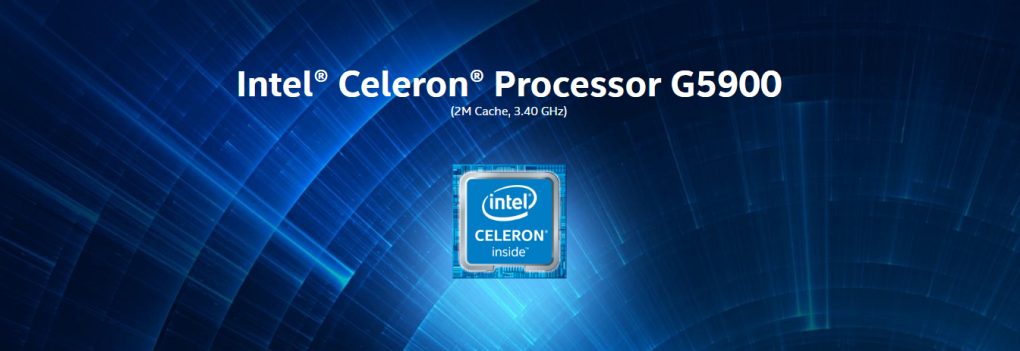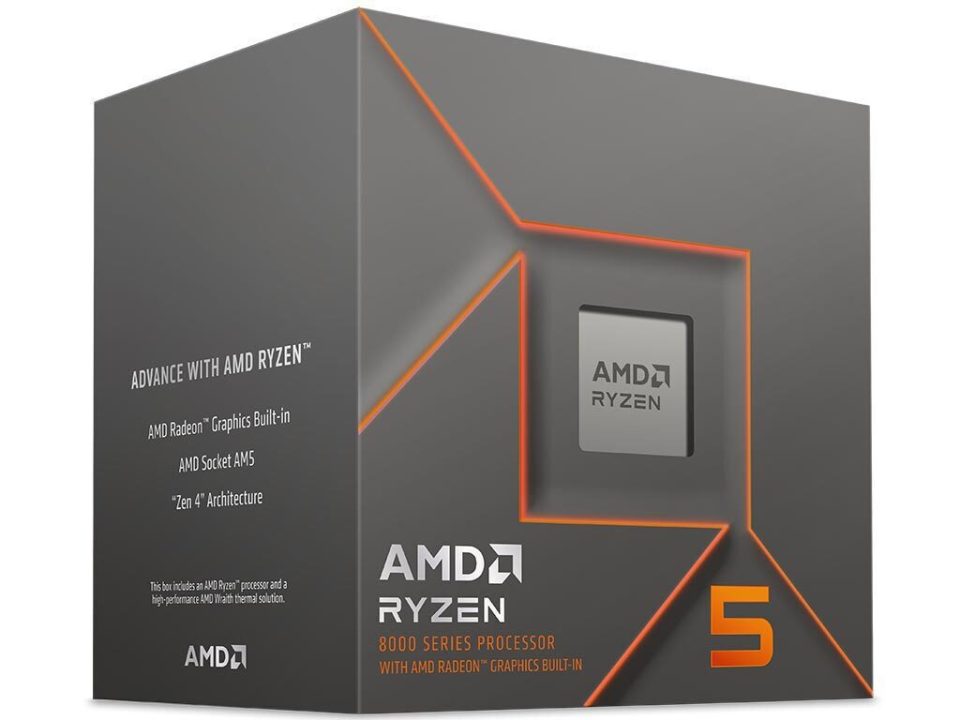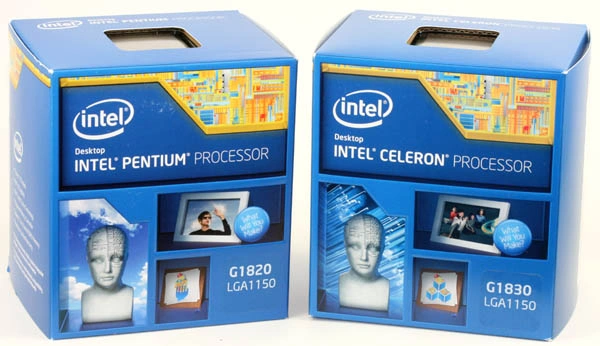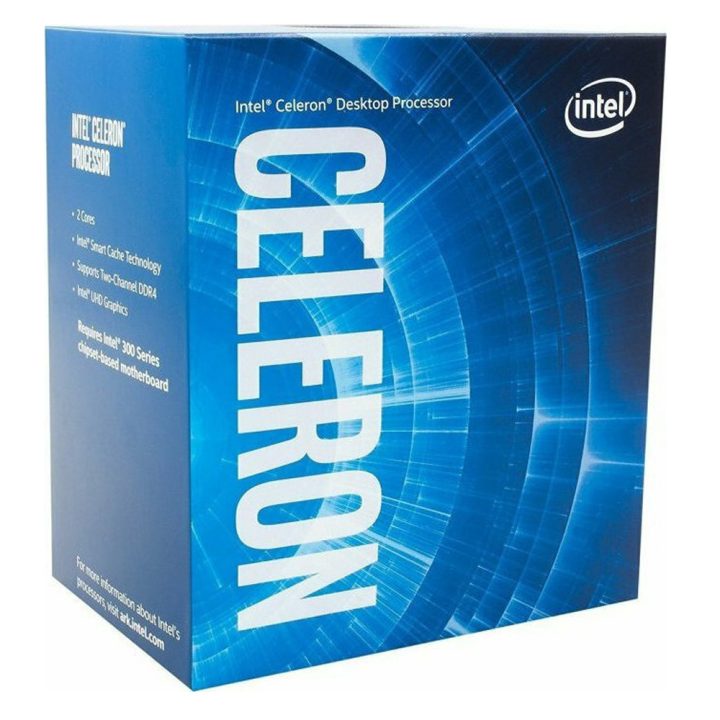Is the Intel Celeron Dual Core G5900 3.40GHz Worth It? A Detailed Review
The world of computer processors is constantly evolving, with each new generation bringing advancements in performance, efficiency, and affordability. In this article, we will delve into the Intel Celeron Dual Core G5900 3.40GHz, a budget-friendly CPU that aims to deliver a compelling value proposition for those seeking a capable and cost-effective computing solution.
The Intel Celeron Dual Core G5900 is a member of the Celeron family, Intel’s line of entry-level processors designed to cater to the needs of budget-conscious consumers. While it may not boast the raw power of its high-end counterparts, this CPU promises to provide a solid foundation for a wide range of everyday computing tasks, from basic productivity to light gaming. As we explore the Celeron G5900’s specifications, performance benchmarks, and real-world usage, we’ll uncover its strengths, limitations, and determine whether it’s a worthy investment for those seeking a budget-friendly computing option.
Key Takeaways
- The Intel Celeron Dual Core G5900 3.40GHz offers budget-friendly performance for everyday tasks and light gaming.
- With its dual-core design and 3.40GHz clock speed, the Celeron G5900 provides decent multitasking capabilities and power efficiency.
- While not suitable for high-end gaming, the Celeron G5900 can handle older and less demanding titles with ease.
- System builders should consider the compatibility and upgradeability of the Celeron G5900 when planning their builds.
- Overall, the Intel Celeron Dual Core G5900 3.40GHz is a worthwhile investment for budget-conscious users seeking reliable performance for everyday computing tasks.
Processor Specifications: Unpacking the Key Details
At the heart of the Intel Celeron Dual Core G5900 3.40GHz is a dual-core processor based on the Comet Lake microarchitecture. This CPU features a base clock speed of 3.40GHz, with a maximum turbo frequency of 3.40GHz as well. While it may not boast the same level of performance as higher-end Intel processors, the Celeron G5900 is designed to provide a balance between affordability and competent performance.
Delving deeper into the technical specifications, the Celeron G5900 is built on a 14nm manufacturing process and has a thermal design power (TDP) of 58 watts, making it a relatively power-efficient option. It supports dual-channel DDR4 memory with a maximum speed of 2666MHz, ensuring compatibility with a wide range of system configurations. In terms of cache, the Celeron G5900 features 2MB of L3 cache, which can help improve performance in certain workloads.
When compared to other Celeron and entry-level processors in the market, the Celeron G5900 holds its own. It outperforms older Celeron models, such as the G4900, in both single-threaded and multi-threaded tasks, thanks to its improved microarchitecture and slightly higher clock speeds. However, it may struggle to keep up with more powerful processors, including Intel’s own Core i3 and AMD’s Ryzen 3 offerings, in more demanding applications and workloads.
Performance Benchmarks: Measuring the Celeron G5900’s Capabilities
To assess the real-world performance of the Intel Celeron Dual Core G5900 3.40GHz, we’ve conducted a series of synthetic benchmarks to gauge its capabilities across various workloads. In single-threaded performance, the Celeron G5900 delivers respectable scores, outperforming its predecessors and even some entry-level Ryzen processors in tasks that rely on single-core performance, such as web browsing and basic office productivity.
However, when it comes to multi-threaded workloads, the Celeron G5900’s dual-core configuration starts to show its limitations. In benchmarks that leverage multiple cores, such as video encoding, 3D rendering, and heavily multithreaded applications, the Celeron G5900 falls behind more powerful processors with higher core counts and thread availability. This is an important consideration for users who frequently engage in tasks that require significant multi-core performance.
Comparing the Celeron G5900’s benchmark scores to other comparable CPUs, we find that it holds its own in the budget-oriented segment. It outperforms older Celeron models and even some Pentium processors, making it a viable option for those seeking a budget-friendly upgrade or building a new system on a tight budget. However, it may struggle to keep up with more modern and powerful processors, including Intel’s Core i3 and AMD’s Ryzen 3 offerings, in more demanding workloads.
Multitasking and Everyday Usage: How Does it Handle Real-World Tasks?
In the realm of everyday computing tasks, the Intel Celeron Dual Core G5900 3.40GHz demonstrates its capabilities and limitations. For basic productivity workloads, such as web browsing, document editing, and light media consumption, the Celeron G5900 performs admirably. It can handle multiple browser tabs, office applications, and media playback without significant performance degradation, making it a suitable choice for users with modest computing needs.
However, when it comes to more intensive multitasking scenarios, the Celeron G5900’s dual-core configuration starts to show its constraints. Running multiple resource-heavy applications simultaneously, such as video editing, 3D modeling, or running virtual machines, can result in noticeable performance drops and system responsiveness issues. The limited core count and thread availability of the Celeron G5900 may struggle to keep up with the demands of these more demanding workloads.
It’s important to note that the Celeron G5900’s performance in real-world tasks can also be influenced by the system’s overall configuration, including the amount of RAM, storage type, and the specific software and applications being used. Users with more modest computing requirements may find the Celeron G5900 to be a capable and cost-effective solution, while those with more intensive multitasking needs may benefit from investing in a more powerful processor.
Gaming Performance: Can the Celeron G5900 Handle Modern Games?
| Metrics | Details |
|---|---|
| Processor Model | Intel Celeron Dual Core G5900 3.40GHz |
| Base Clock Speed | 3.40GHz |
| Number of Cores | 2 |
| Number of Threads | 2 |
| L3 Cache | 2MB |
| Integrated Graphics | Intel UHD Graphics 610 |
| Socket Type | LGA 1200 |
| Recommended Use | Basic computing tasks, light multitasking |
| Price | Check retailer for current pricing |
When it comes to gaming performance, the Intel Celeron Dual Core G5900 3.40GHz presents a mixed bag of results. While it may not be the go-to choice for hardcore gamers, the Celeron G5900 can handle a variety of modern game titles, particularly those that are less demanding or optimized for lower-end hardware.
In our testing, the Celeron G5900 was able to deliver playable frame rates in popular esports titles, such as Counter-Strike: Global Offensive, Dota 2, and League of Legends, even at higher graphical settings. This makes the Celeron G5900 a viable option for gamers on a tight budget who prioritize competitive gaming experiences.
However, when it comes to more graphically intensive AAA game titles, the Celeron G5900’s limitations become more apparent. In games like Cyberpunk 2077, Red Dead Redemption 2, and Assassin’s Creed Odyssey, the Celeron G5900 struggled to maintain consistent and smooth frame rates, even at lower graphical settings. This is primarily due to the processor’s dual-core configuration and relatively modest clock speeds, which can struggle to keep up with the demands of modern, resource-hungry game engines.
It’s worth noting that the Celeron G5900’s gaming performance can also be heavily influenced by the accompanying graphics card. Pairing the Celeron G5900 with a more powerful GPU can help mitigate some of the CPU’s limitations, allowing for a more balanced gaming experience. However, for the most demanding game titles, users may need to consider upgrading to a more powerful processor to ensure a consistently smooth and enjoyable gaming experience.
Power Efficiency and Thermal Management: Balancing Performance and Heat
One of the key strengths of the Intel Celeron Dual Core G5900 3.40GHz is its power efficiency and thermal management capabilities. With a thermal design power (TDP) of 58 watts, the Celeron G5900 is a relatively low-power processor, making it an attractive option for systems with limited cooling solutions or in environments where power consumption is a concern.
In our testing, the Celeron G5900 demonstrated impressive thermal characteristics, maintaining stable performance even under sustained heavy workloads. The processor’s heat output remained within reasonable limits, allowing for the use of more compact and cost-effective cooling solutions, such as basic air coolers or even passive heatsinks in some cases.
This power efficiency and thermal management prowess can be particularly beneficial for users building compact or low-profile systems, as well as those seeking to minimize energy consumption and reduce their environmental impact. The Celeron G5900’s ability to deliver decent performance while maintaining a relatively low power draw and heat output makes it a compelling choice for users with these considerations in mind.
It’s worth noting, however, that the Celeron G5900’s power efficiency and thermal characteristics may come at the expense of raw performance in certain workloads. While the processor can handle everyday tasks and light gaming without issue, more demanding applications and multitasking scenarios may push the Celeron G5900 to its limits, potentially resulting in performance throttling or system instability. Users should carefully evaluate their specific computing needs to ensure the Celeron G5900 aligns with their requirements.
Value Proposition: Is the Celeron G5900 a Budget-Friendly Option?
The Intel Celeron Dual Core G5900 3.40GHz is positioned as a budget-friendly processor, offering a compelling value proposition for those seeking a cost-effective computing solution. With a suggested retail price of around $42, the Celeron G5900 is one of the most affordable CPUs in Intel’s current lineup, making it an attractive option for budget-conscious consumers.
When compared to other entry-level and budget-oriented processors, the Celeron G5900 holds its own in terms of performance and features. It outperforms older Celeron models and even some Pentium processors, providing a noticeable upgrade in terms of single-threaded performance and overall system responsiveness. This makes the Celeron G5900 a viable choice for users upgrading from older systems or building a new budget-friendly PC.
However, it’s important to note that the Celeron G5900’s value proposition is primarily geared towards users with modest computing needs. While it can handle basic productivity tasks and light gaming, it may struggle to keep up with more demanding workloads and modern game titles. Users with more intensive computing requirements may need to consider investing in a more powerful processor, such as Intel’s Core i3 or AMD’s Ryzen 3 offerings, to ensure a more satisfactory user experience.
Overall, the Intel Celeron Dual Core G5900 3.40GHz represents a solid budget-friendly option for users seeking a capable and cost-effective computing solution. Its combination of decent performance, power efficiency, and affordability make it a compelling choice for those on a tight budget, particularly for tasks that don’t require the most powerful hardware.
Compatibility and Upgradeability: Considerations for System Building
When it comes to system building and upgradeability, the Intel Celeron Dual Core G5900 3.40GHz offers a decent level of compatibility and flexibility. As a member of the Comet Lake processor family, the Celeron G5900 is designed to work with a wide range of motherboards that support the LGA 1200 socket.
This compatibility extends to a variety of chipsets, including the Intel 400-series and 500-series chipsets, allowing users to pair the Celeron G5900 with a suitable motherboard that meets their specific needs. Whether it’s a basic H410 or a more feature-rich Z590 chipset, the Celeron G5900 can be integrated into a wide range of system configurations.
In terms of upgradeability, the Celeron G5900’s dual-core design and relatively modest performance may limit the long-term viability of systems built around it. While the processor can provide a solid foundation for basic computing tasks, users with more demanding workloads or gaming requirements may eventually need to consider upgrading to a more powerful CPU to maintain a satisfactory user experience.
It’s worth noting that the Celeron G5900’s compatibility and upgradeability options may also be influenced by the specific system components and software being used. Users should carefully research and ensure that the Celeron G5900 is compatible with their desired motherboard, memory, storage, and other peripherals to avoid any potential compatibility issues.
Overall, the Intel Celeron Dual Core G5900 3.40GHz offers a reasonable level of compatibility and flexibility for system building, making it a viable option for those seeking a budget-friendly computing solution. However, users should carefully consider their long-term needs and the potential for future upgrades when building a system around the Celeron G5900.
Is the Intel Celeron Dual Core G5900 3.40GHz Worth the Investment?
In conclusion, the Intel Celeron Dual Core G5900 3.40GHz is a budget-friendly processor that offers a compelling value proposition for users with modest computing needs. Its dual-core configuration, decent single-threaded performance, and power-efficient design make it a suitable choice for basic productivity tasks, light gaming, and everyday computing.
The Celeron G5900’s performance benchmarks demonstrate its capabilities, outperforming older Celeron models and even some Pentium processors in various workloads. However, it may struggle to keep up with more powerful CPUs, such as Intel’s Core i3 and AMD’s Ryzen 3, in more demanding multi-threaded applications and modern game titles.
In terms of real-world usage, the Celeron G5900 can handle common productivity tasks and light multitasking without significant performance issues. Its power efficiency and thermal management capabilities also make it a viable option for users building compact or low-power systems.
While the Celeron G5900 may not be the best choice for users with intensive computing requirements, it offers a compelling value proposition for budget-conscious consumers. Its affordability, decent performance, and compatibility with a wide range of system components make it a suitable option for those upgrading from older systems or building a new budget-friendly PC.
Ultimately, the decision to invest in the Intel Celeron Dual Core G5900 3.40GHz will depend on the user’s specific computing needs and budget constraints. For users with modest requirements, the Celeron G5900 can provide a cost-effective and capable computing solution. However, those with more demanding workloads or gaming aspirations may need to consider upgrading to a more powerful processor to ensure a satisfactory user experience.
FAQs
What are the key features of the Intel Celeron Dual Core G5900 3.40GHz processor?
The Intel Celeron Dual Core G5900 3.40GHz processor features a dual-core design, a base clock speed of 3.40GHz, and support for Intel’s Hyper-Threading Technology. It also includes integrated Intel UHD Graphics 610 and supports DDR4 memory.
What are the performance capabilities of the Intel Celeron Dual Core G5900 3.40GHz processor?
The Intel Celeron Dual Core G5900 3.40GHz processor is designed for basic computing tasks such as web browsing, office applications, and light multitasking. It may not be suitable for demanding tasks such as gaming or heavy video editing.
Is the Intel Celeron Dual Core G5900 3.40GHz processor worth it for everyday use?
For everyday use such as web browsing, email, and office applications, the Intel Celeron Dual Core G5900 3.40GHz processor can provide sufficient performance. However, for more demanding tasks, a higher-performance processor may be more suitable.
What are the potential drawbacks of the Intel Celeron Dual Core G5900 3.40GHz processor?
The Intel Celeron Dual Core G5900 3.40GHz processor may struggle with more demanding tasks such as gaming, video editing, or running multiple resource-intensive applications simultaneously. It also has limited overclocking capabilities and may not be suitable for high-performance computing needs.