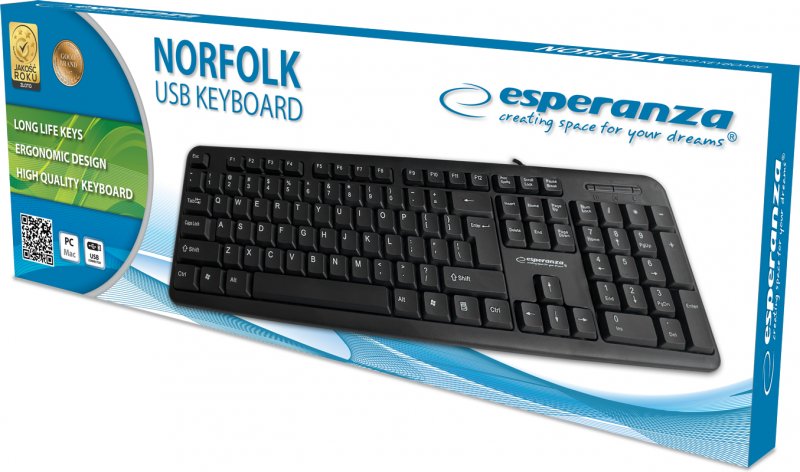The Ultimate Gaming Experience: A Deep Dive into Alienware’s AW510K Keyboard
The Alienware AW510K keyboard is a gaming peripheral that promises to deliver the ultimate gaming experience. With its sleek design, customizable RGB lighting, and advanced features, it has become a favorite among gamers. In this article, we will take a closer look at the AW510K keyboard and explore why it is considered the ultimate gaming experience.
Design and Build Quality: A Closer Look at the Keyboard’s Aesthetics and Durability
The AW510K keyboard features a sleek and modern design that is sure to catch the eye of any gamer. It has a slim profile with a brushed metal top plate, giving it a premium look and feel. The keys are backlit with customizable RGB lighting, allowing gamers to personalize their gaming setup.
In terms of build quality, the AW510K keyboard is built to last. It is made from high-quality materials that are designed to withstand the rigors of intense gaming sessions. The keys have a satisfying tactile feel and are rated for up to 50 million keystrokes, ensuring durability and longevity.
Key Switches: Exploring the Different Types and How They Affect Your Gaming Performance
The AW510K keyboard is available with different types of key switches, including Cherry MX Red, Brown, and Blue switches. Each type of switch has its own characteristics that can affect your gaming performance.
Cherry MX Red switches are linear switches that require less force to actuate, making them ideal for fast-paced gaming. They have a smooth keystroke and are quiet, making them suitable for both gaming and typing.
Cherry MX Brown switches are tactile switches that provide a slight bump when pressed. They require slightly more force to actuate compared to Cherry MX Red switches but offer a more tactile feedback. These switches are popular among gamers who prefer a balance between gaming and typing.
Cherry MX Blue switches are clicky switches that provide a satisfying click sound and tactile feedback when pressed. They require more force to actuate compared to the other two types of switches. These switches are popular among gamers who prioritize typing experience and enjoy the audible feedback.
Anti-Ghosting and N-Key Rollover: How Alienware’s AW510K Keyboard Prevents Input Lag and Key Conflicts
The AW510K keyboard features anti-ghosting and N-key rollover technology, which prevents input lag and key conflicts during intense gaming sessions.
Anti-ghosting technology ensures that each keypress is registered accurately, even when multiple keys are pressed simultaneously. This is crucial for gamers who need to execute complex commands quickly and accurately.
N-key rollover technology allows for unlimited simultaneous key presses, ensuring that every keystroke is registered, regardless of how many keys are pressed at once. This is especially important for gamers who rely on fast and precise inputs.
RGB Lighting: Customizing Your Gaming Setup with AlienFX Technology
One of the standout features of the AW510K keyboard is its RGB lighting capabilities. The keyboard features AlienFX technology, which allows gamers to customize the lighting effects to match their gaming setup.
With AlienFX, gamers can choose from a wide range of lighting effects, including static colors, dynamic patterns, and reactive lighting. The lighting can be synchronized with other Alienware devices, creating a cohesive and immersive gaming experience.
Dedicated Media Controls: Convenient Access to Audio and Video Playback Functions
The AW510K keyboard also features dedicated media controls, providing convenient access to audio and video playback functions. This allows gamers to easily adjust volume, play/pause, skip tracks, and mute audio without having to leave the game or switch applications.
The media controls are located on the top right corner of the keyboard, within easy reach of the user’s fingertips. This eliminates the need for additional peripherals or software to control media playback, streamlining the gaming experience.
Macro Keys: Streamlining Your Gaming Experience with Programmable Shortcut Keys
The AW510K keyboard is equipped with macro keys that can be programmed to perform specific actions or execute complex commands with a single keystroke. This allows gamers to streamline their gaming experience and gain a competitive edge.
The macro keys are located on the left side of the keyboard, within easy reach of the user’s left hand. They can be programmed using the Alienware Command Center software, which allows for customization of macros and key assignments.
Software Integration: Syncing Your Keyboard with Other Alienware Devices and Third-Party Applications
The AW510K keyboard can be seamlessly integrated with other Alienware devices, allowing for synchronized lighting effects and enhanced functionality. This creates a cohesive gaming setup and enhances the overall gaming experience.
In addition to Alienware devices, the AW510K keyboard can also be integrated with third-party applications, such as streaming software and game launchers. This allows gamers to further customize their gaming experience and optimize their workflow.
Comfort and Ergonomics: Evaluating the Keyboard’s Wrist Rest and Adjustable Feet
The AW510K keyboard is designed with comfort and ergonomics in mind. It comes with a detachable magnetic wrist rest that provides support and reduces strain during long gaming sessions. The wrist rest is made from soft-touch materials that are comfortable to the touch.
The keyboard also features adjustable feet that allow users to customize the angle and height of the keyboard to their preference. This helps reduce wrist strain and promotes a more comfortable typing position.
Compatibility and Connectivity: Using the AW510K Keyboard with Different Operating Systems and Devices
The AW510K keyboard is compatible with both Windows and Mac operating systems, making it versatile and suitable for a wide range of users. It can be connected to devices via USB or Bluetooth, providing flexibility and convenience.
The keyboard also features a USB pass-through port, allowing users to connect other peripherals, such as a mouse or headset, directly to the keyboard. This helps reduce cable clutter and keeps the gaming setup clean and organized.
Is the Alienware AW510K Keyboard Worth the Investment for Gamers?
In conclusion, the Alienware AW510K keyboard offers a range of features and benefits that make it the ultimate gaming experience. From its sleek design and durable build quality to its customizable RGB lighting and advanced features, it is a keyboard that is designed with gamers in mind.
With its different types of key switches, anti-ghosting and N-key rollover technology, dedicated media controls, macro keys, software integration, comfort and ergonomics, and compatibility and connectivity options, the AW510K keyboard provides everything a gamer needs for an immersive and enjoyable gaming experience.
While it may come with a higher price tag compared to other gaming keyboards on the market, the AW510K keyboard is worth the investment for gamers who prioritize performance, durability, and customization. It is a keyboard that is built to last and designed to enhance the gaming experience.